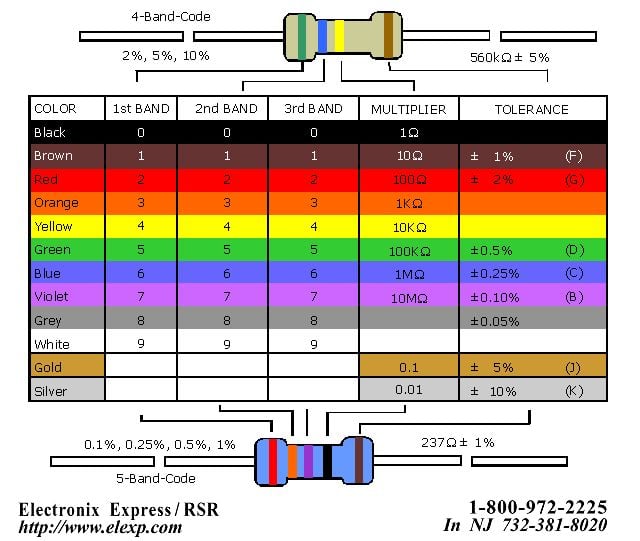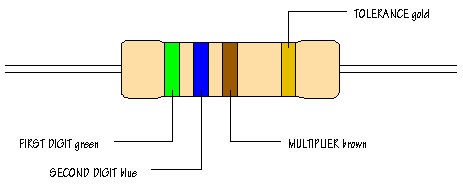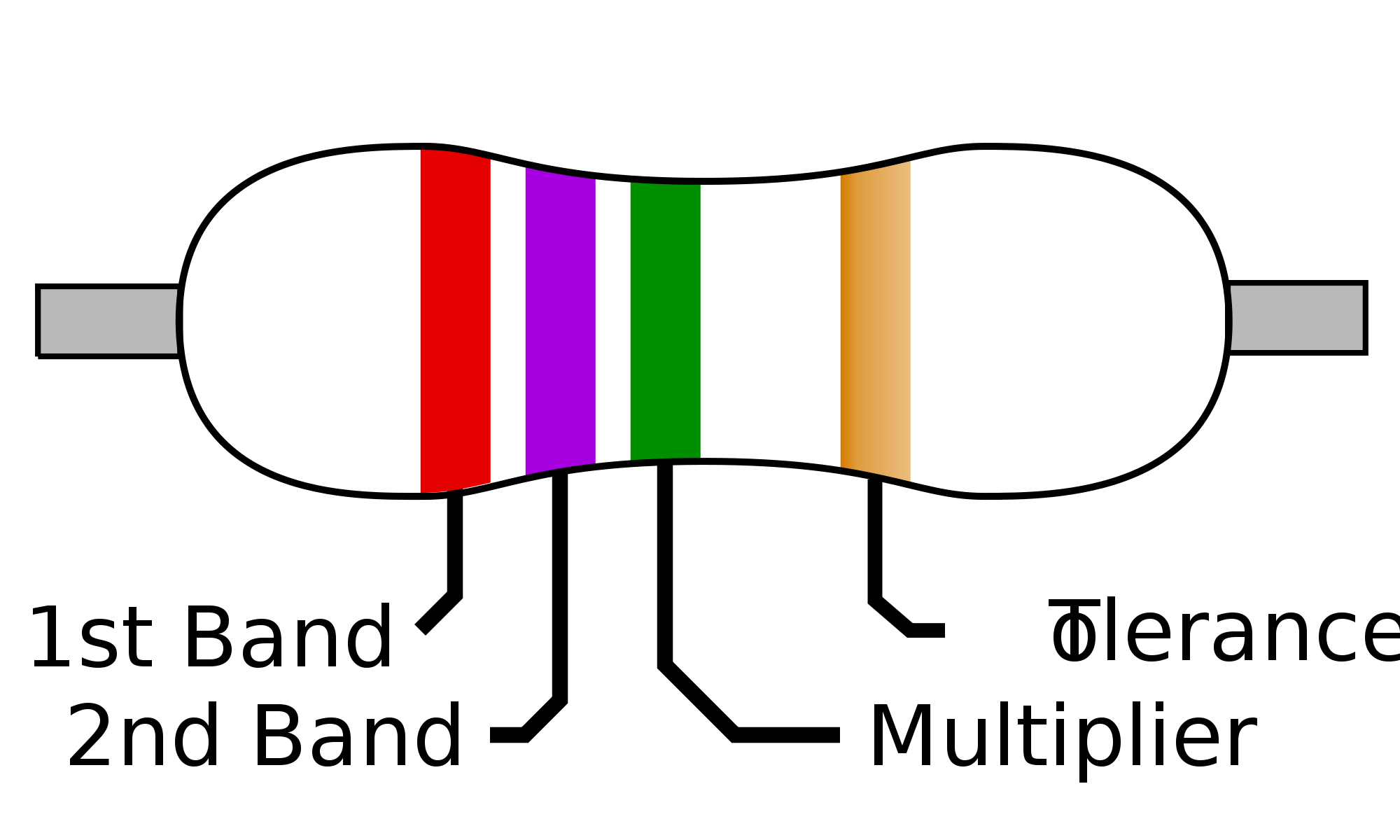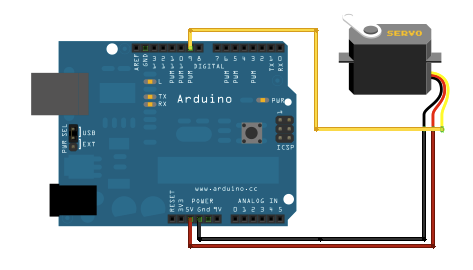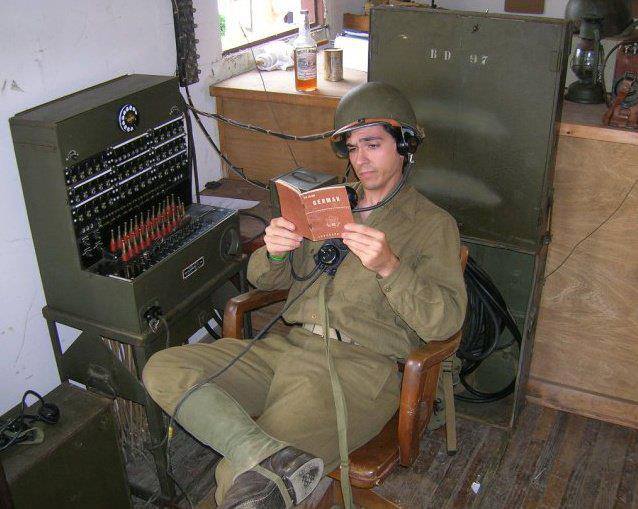Web Design Unit Code Academy
This web design unit code academy unit uses the CodeAcademy.com tutorials. Students are to then complete the following questions. The questions for each unit are linked to a Google Document. This Google Document cannot be edited by the student. You are welcome to copy and paste the information from the Google Doc and edit it for your needs. As part of this unit, students should complete the tutorials, the questions, and the practicals.
Web Design Unit Code Academy: Quizzes Table
| HTML Basics I Quiz | HTML Basics II Quiz | HTML Basics III Quiz |
Web Design Unit Code Academy: Tutorial Table