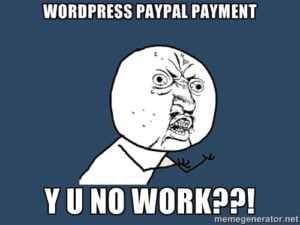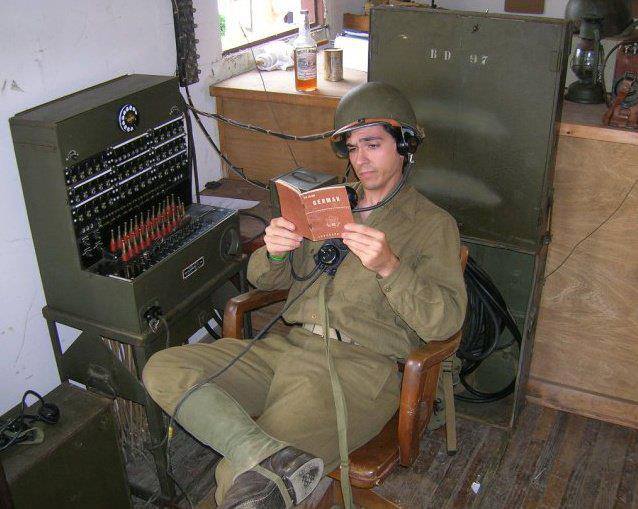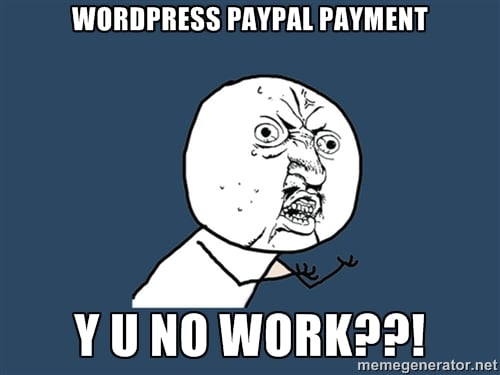
Troubleshooting WordPress.COM PayPal Payment Problems
This article outlines several different methods to solve WordPress.COM payment problems as it relates to PayPal.
1. WordPress only accepts certain kinds of payment. WordPress takes: Major Credit and Debit Cards (such as Visa, Mastercard, American Express, Discover), PayPal and Bitcoin.
See also: http://en.support.wordpress.com/payment/
2. If paying with PayPal: WordPress.COM uses PayPal as the payment processor (for debit, credit, and PayPal cards), and as such, can only accept payment from countries they support: https://www.paypal.com/webapps/mpp/country-worldwide
3. If you are unable to use PayPal you will have to use a prepaid credit or debit card (registered in another country) or BitCoin.
BitCoin Payment information: http://en.support.wordpress.com/?s=bitcoin
4. If using a debit card make sure it has a VISA or Mastercard symbol on it. It should work just like a credit card when selecting the VISA or Mastercard option on the payment form, even though it’s a debit card.
5. If you require a receipt it can be obtained by going to the Dashboard–>Store–>Billing History to print out a receipt.
Bill History Information: http://en.support.wordpress.com/billing-history/
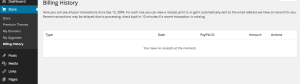
For users who require a VAT WordPress can give you one if you are a business user, but you must contact support. If not, then WordPress will neither provide one nor separate VAT from your bill. To calculate VAT use this website:
VAT Calculator: http://www.vatcalculator.co.uk/
6. Make sure you are using an updated card with your correct address and contact information. Also, make sure your card is not expired.
To update your card details: http://en.support.wordpress.com/change-credit-card-details/
7. If you want to try a WordPress upgrade it will ask you for credit card information. If you cancel it within 14-days they do not charge you. Make sure you click on the “Try for Free” button at the bottom.
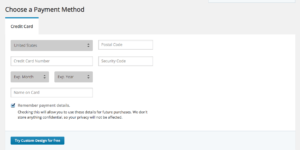
8. If you wish to cancel your WordPress.COM upgrade
- New domain registrations will be refunded if requested within 2 days.
- Domain renewals are non-refundable.
- Most other upgrades can be fully refunded within 30 days of purchase.
You can use the “Cancel” button on My Upgrades if available or Contact support if you want to request a refund.
Notes:
1. WordPress does not allow monthly installment payments. Everything must be paid up-front.
2. Purchases are set on automattic renew. To change the automattic renewal: http://en.support.wordpress.com/change-credit-card-details/
3. Purchases must be made by the blog owner.